Work Orders, Vendors, And RFPs
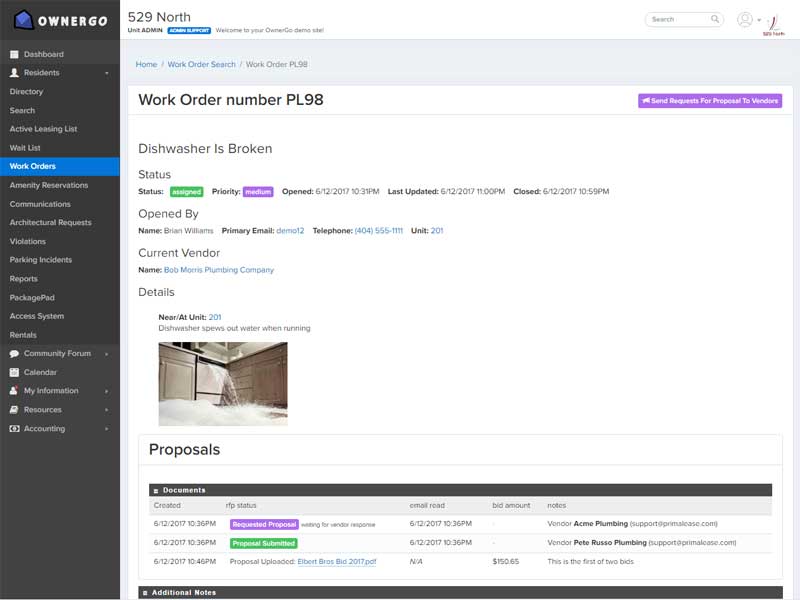
Want to learn more about the OwnerGo Work Order tool? The video below shows you the entire life cycle of a work order in OwnerGo:
- Resident creates a work order
- Manager assigns a work order to a vendor, or issues a RFP to multiple vendors
- Vendor is notified and uploads proposal(s)
- Managers/Board Members review proposals which have been uploaded.
- Manager awards proposal
- Vendor is notified, performs work
- Manager closes work order.
Watch the video below to learn more.
(Note: This video was produced before Primalease became OwnerGo, so the logos and website name are not consistent with what you see today)
Posted by Kyle Montgomery

Kyle is the founder of OwnerGo and writes regularly to help homeowners, managers, and board members streamline their community operations. He has 15 years' experience working in the data processing sector, working with hundreds of companies to help automate financial, human resources, and material management data. He has spent 6 years as a board member of his home owners' association, which had an annual budget of over $800,000. He currently lives in New York City.