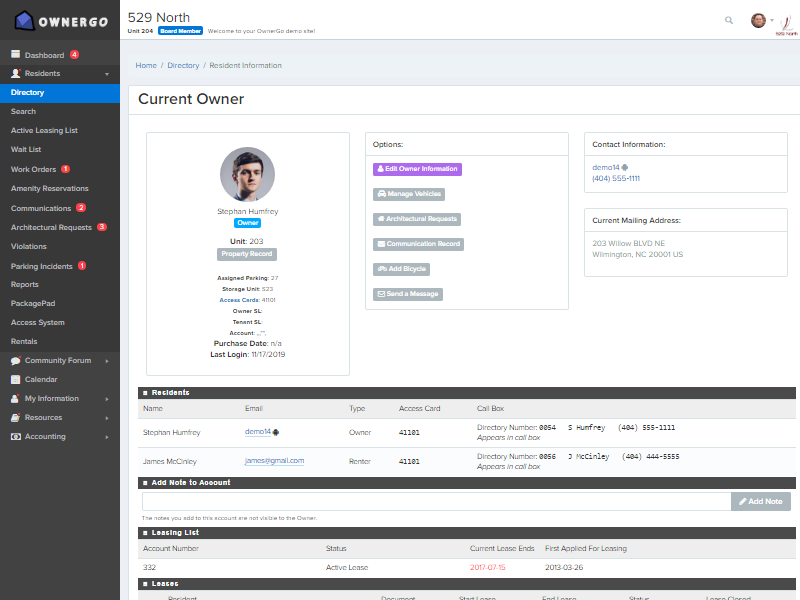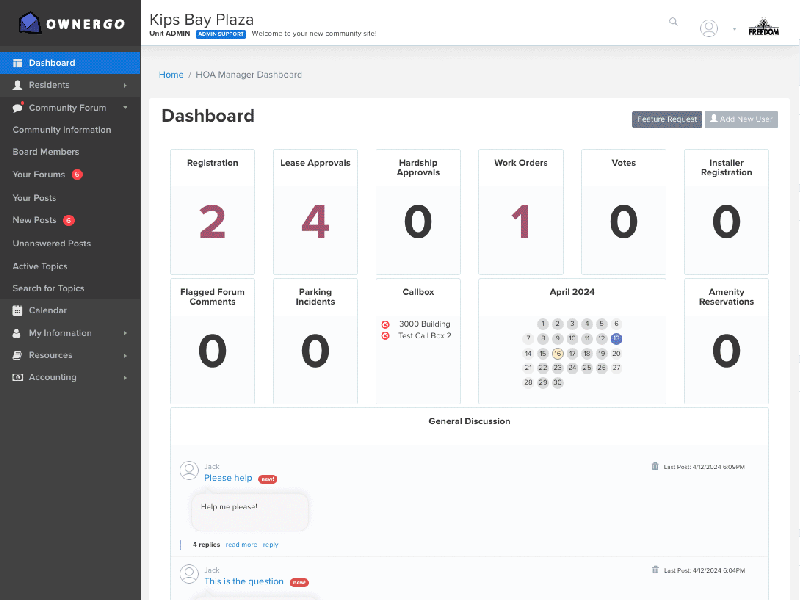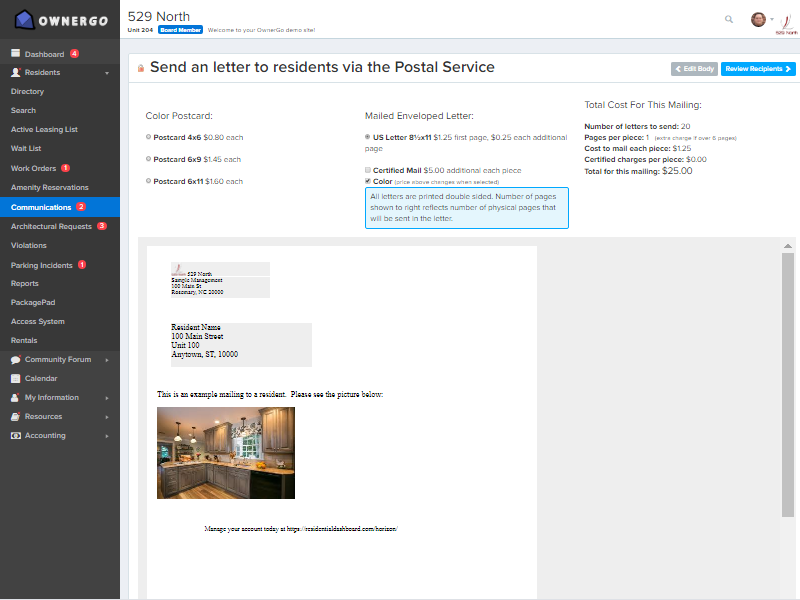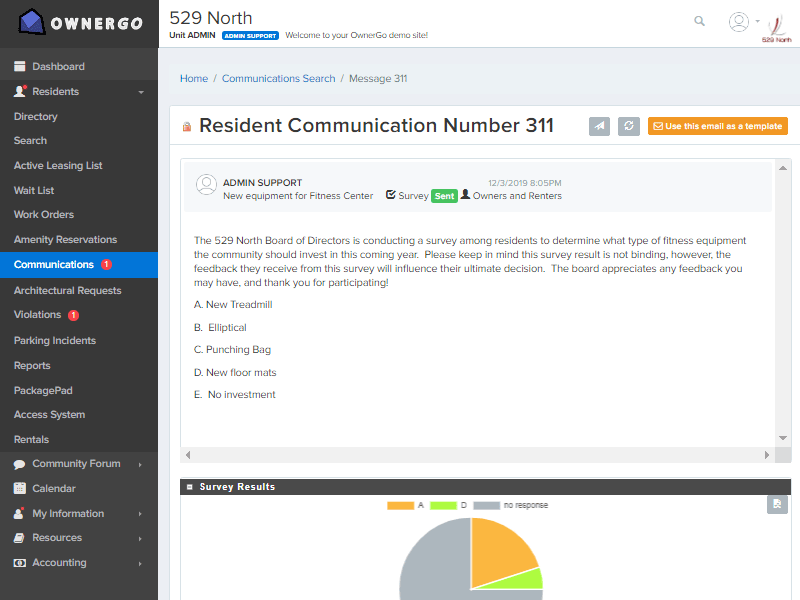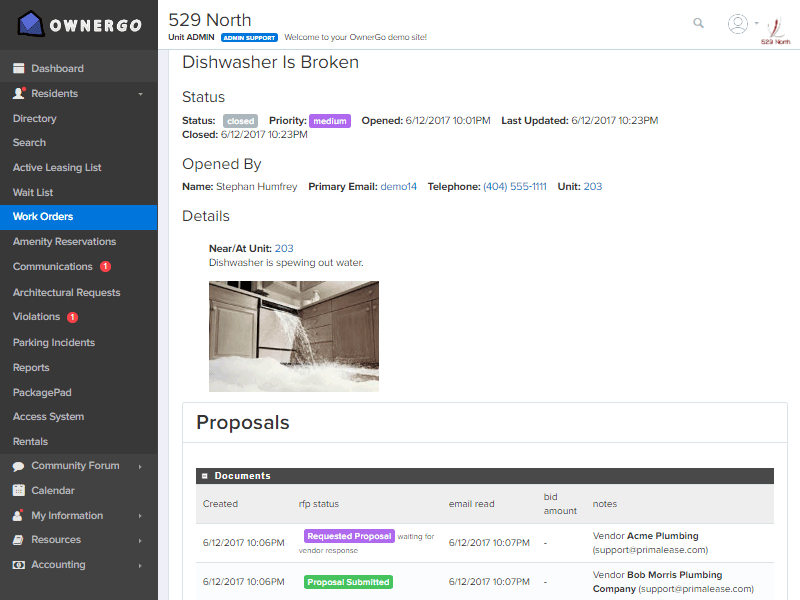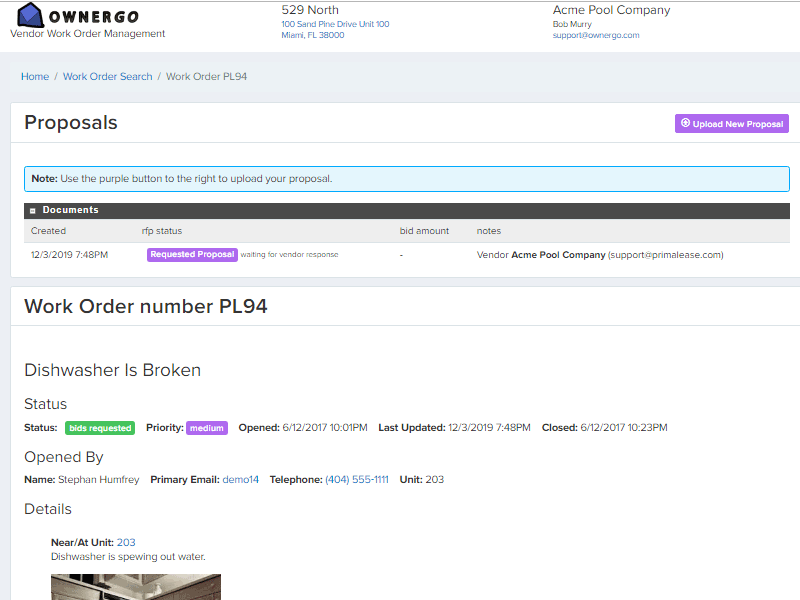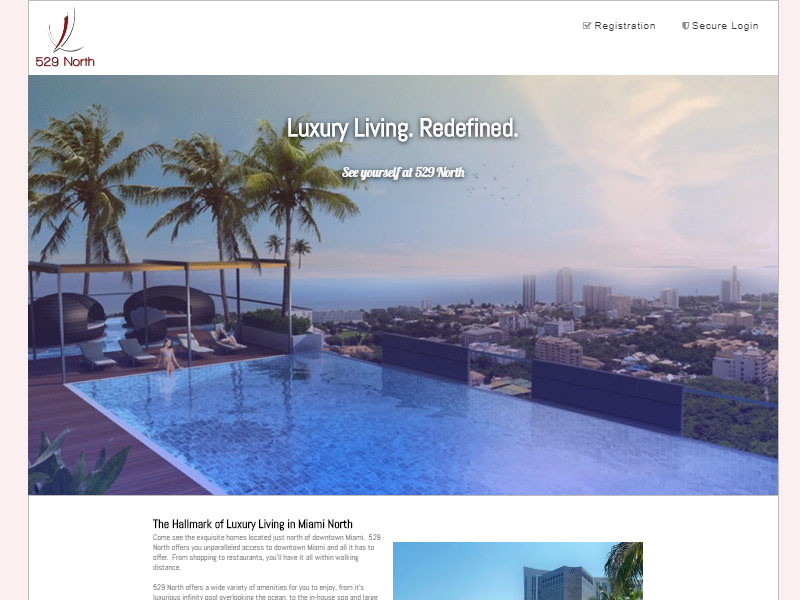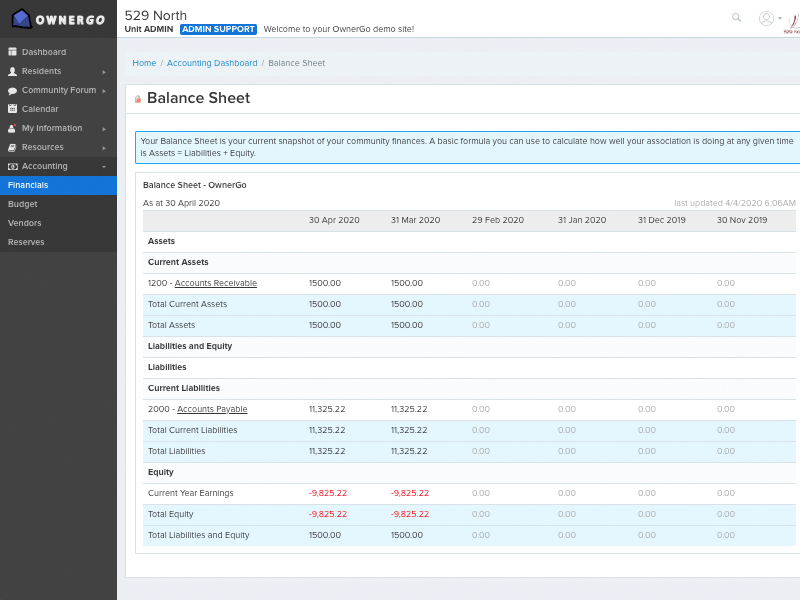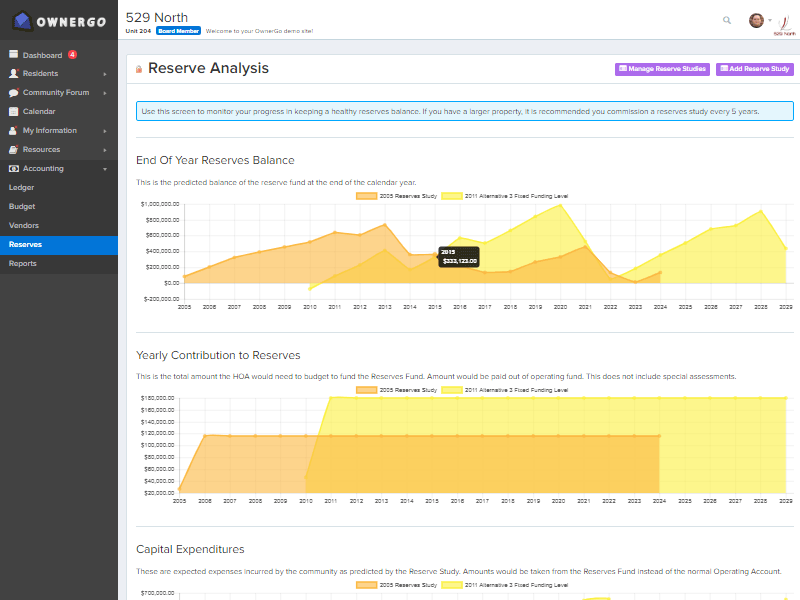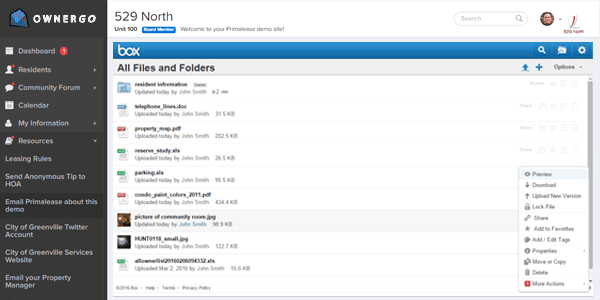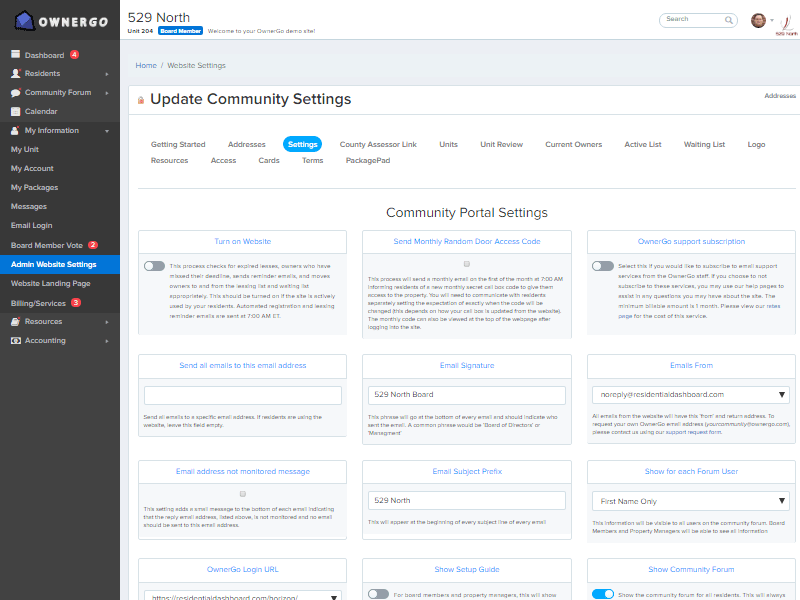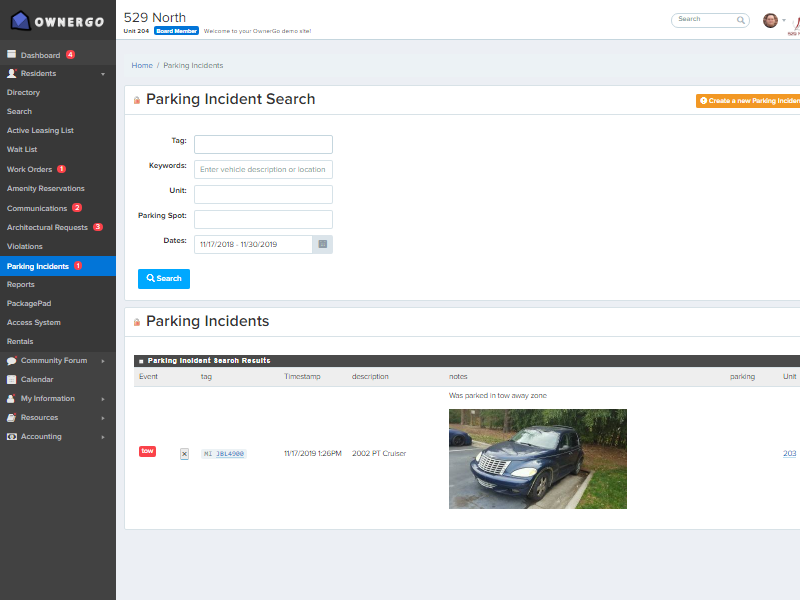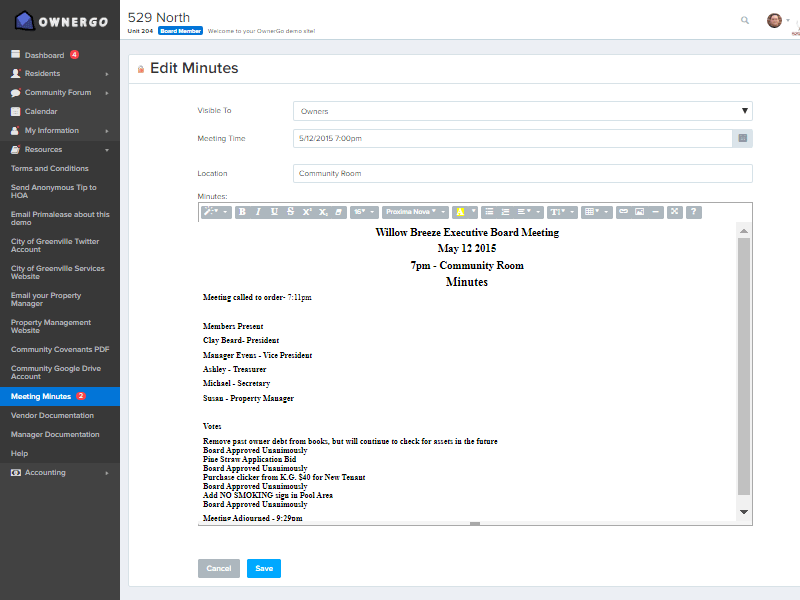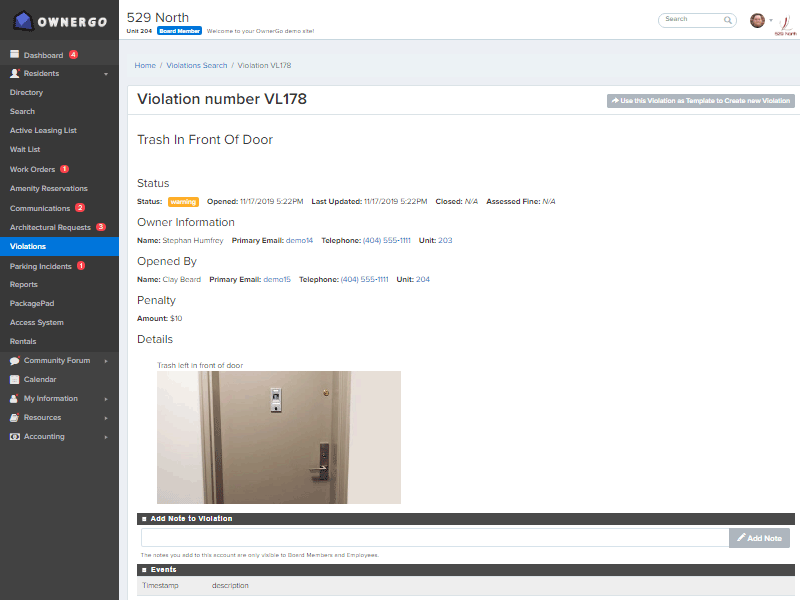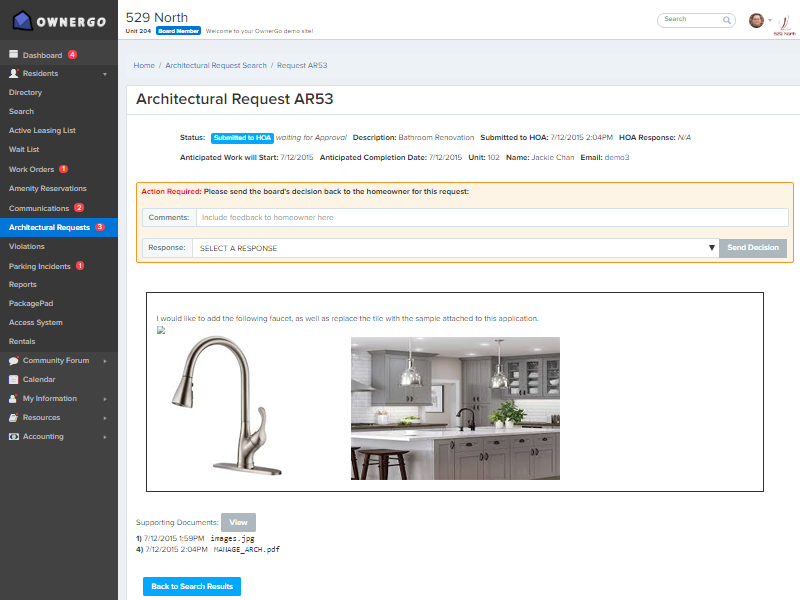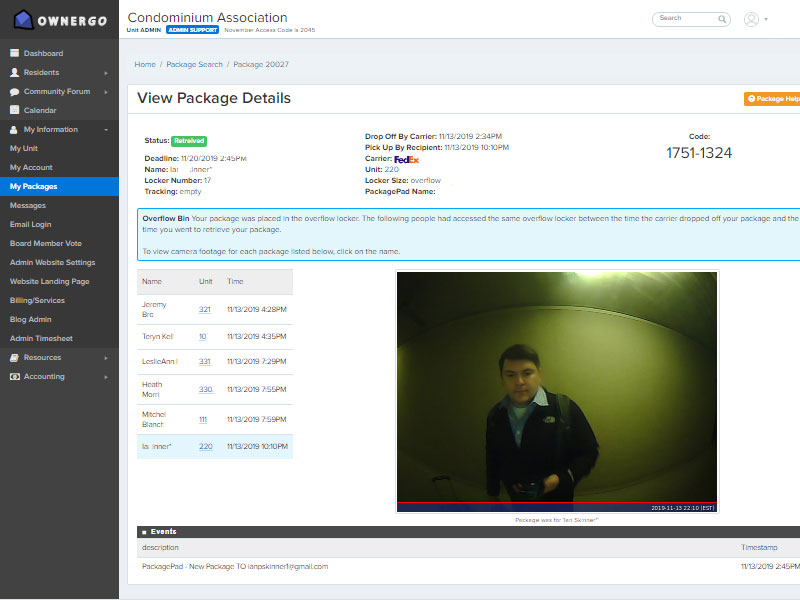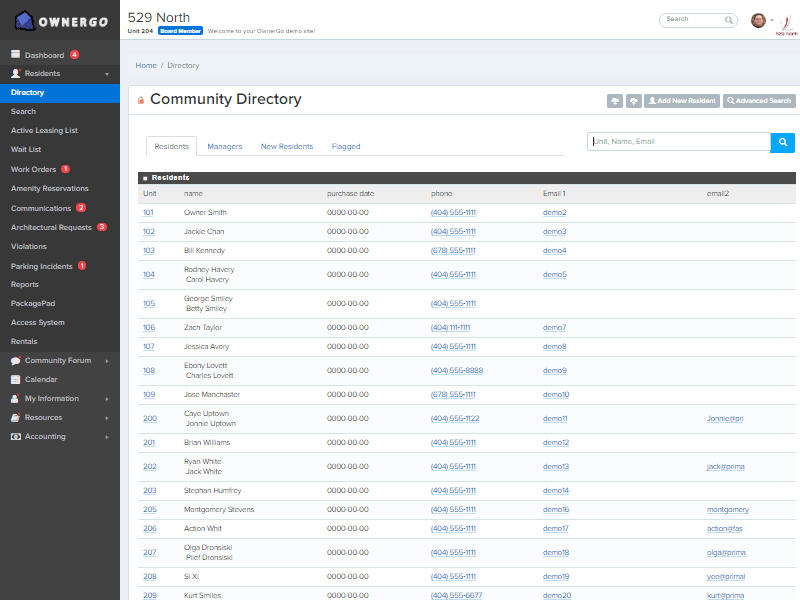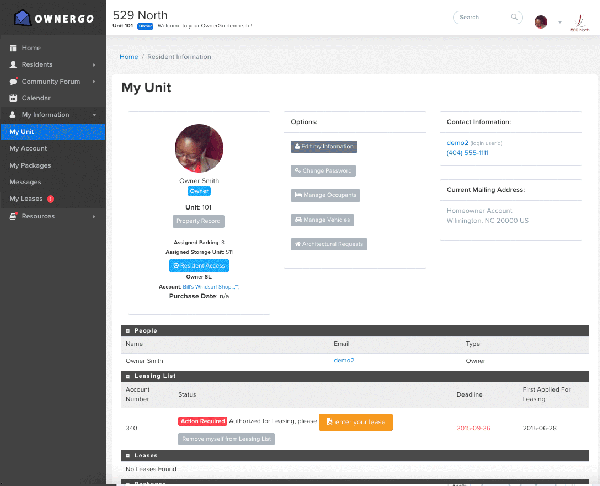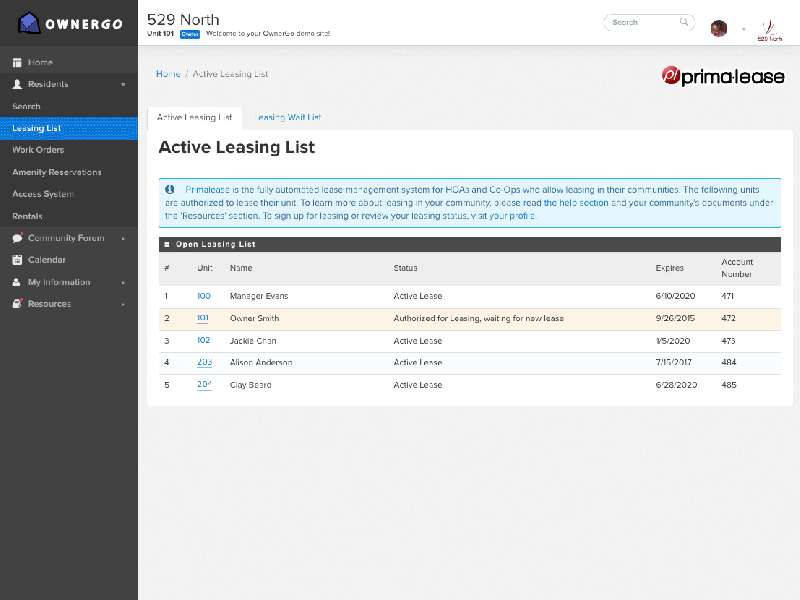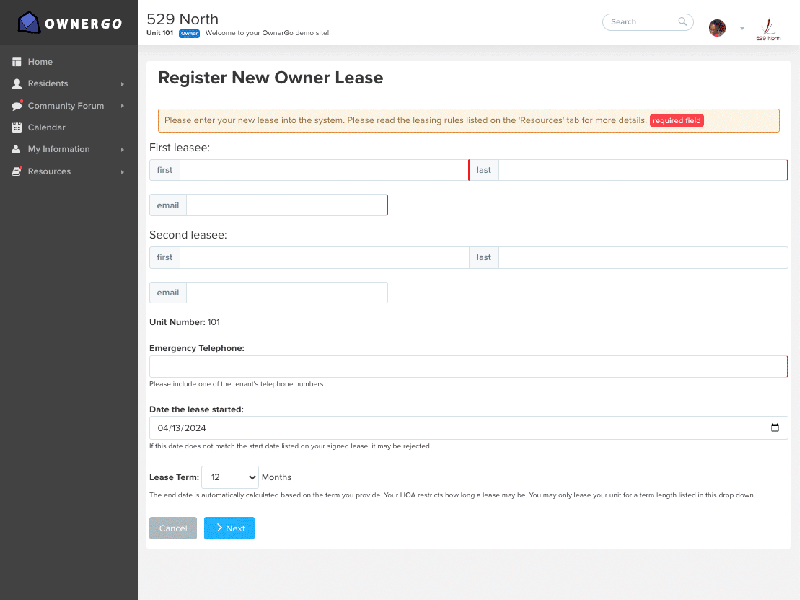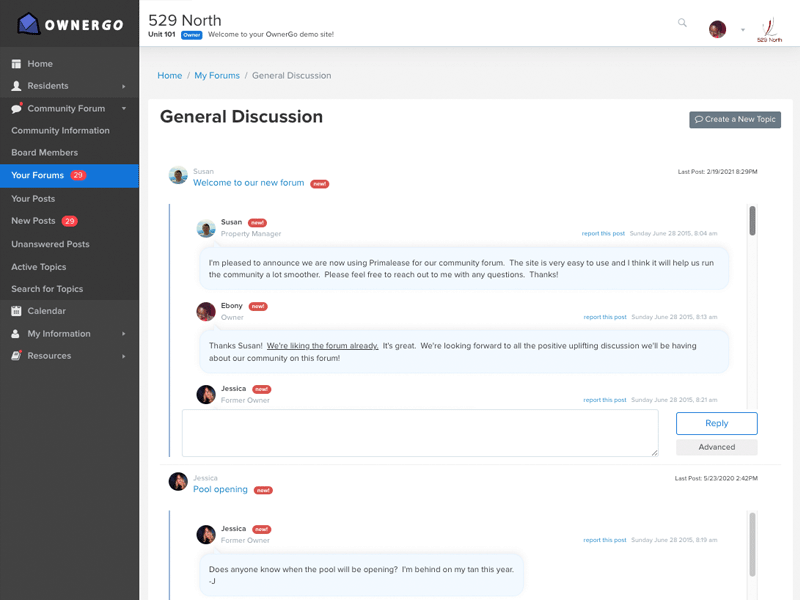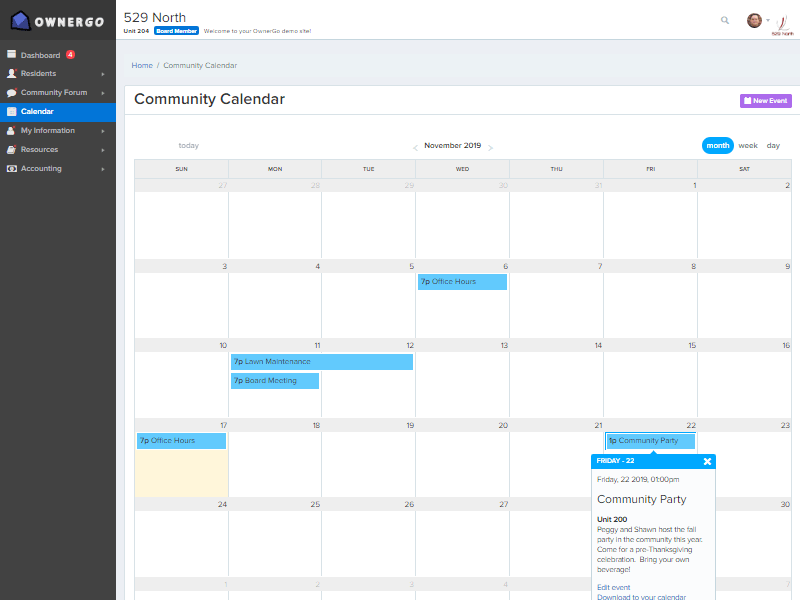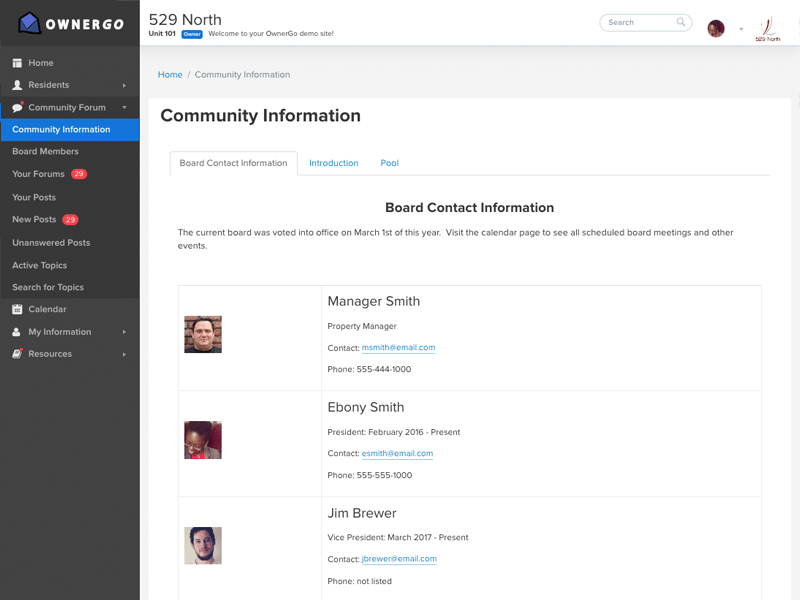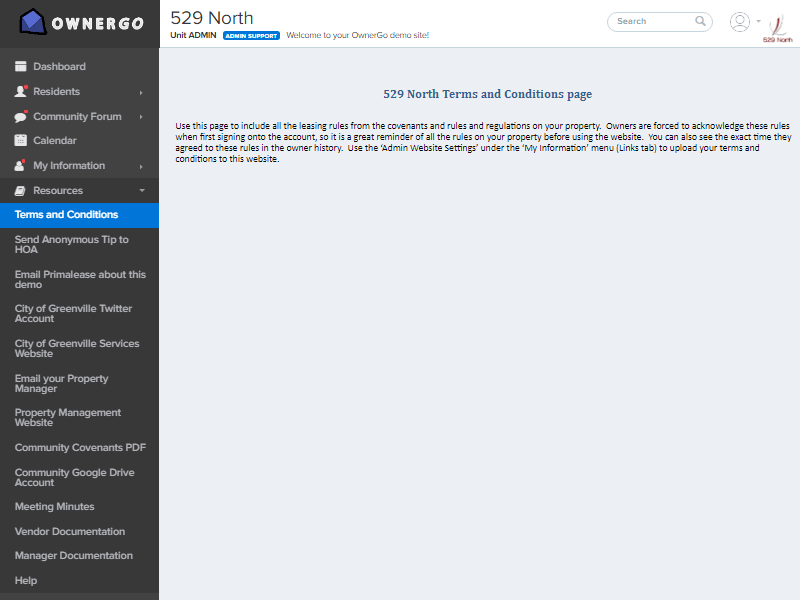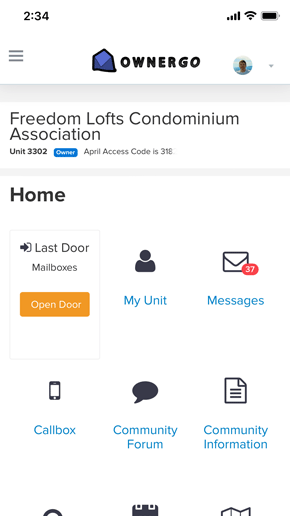Management Pages
These pages are only available to property managers and board members to help them better manage the community. Some of the pages, such as the work order screens, have limited functionality for residents.
Unit Information
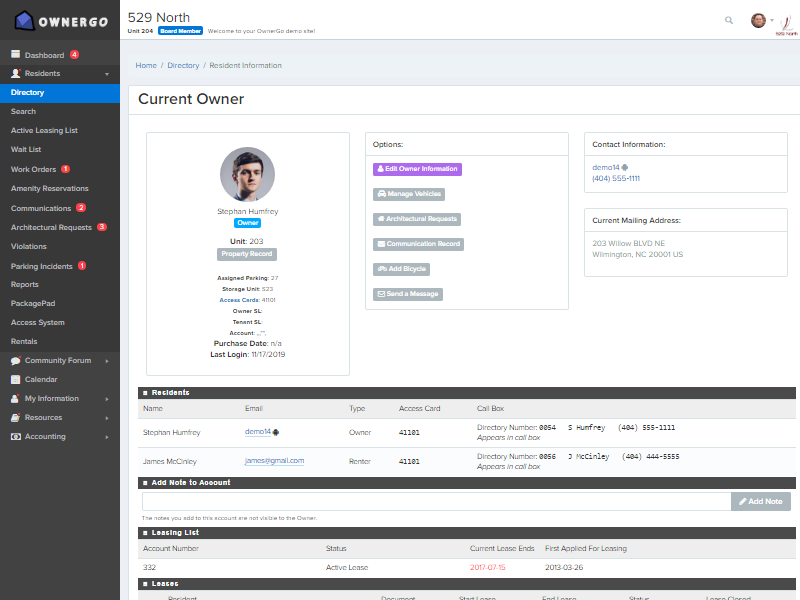
The following information is visible for a particular owner all on one screen:
- Resident names, address, email addresses and phone number
- Link to unit's public assessor website record
- Assigned parking spot and storage unit numbers
- Access card, call box, bicycle, and vehicle information
- Comprehensive leasing/roommate history including tenant and lease list info
- Architectural requests (including links to the requests)
- Violations and manager notes
- Comprehensive owner event history, including leasing history and automated notice history
- Recent PackagePad™ packages delivered
- Link to send owner a message via the website
- Billing and online resident payments with accounting package
Dashboard
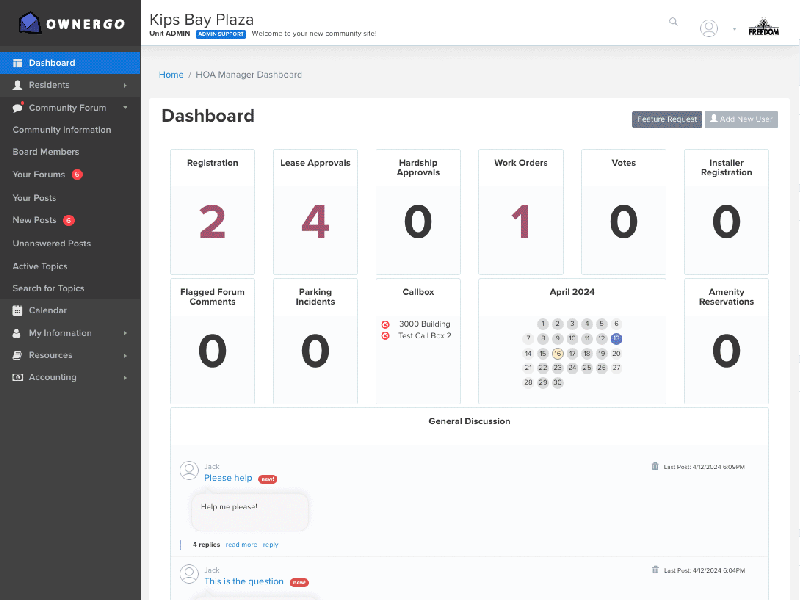
The dashboard is available to all property managers and board members. The following is visible on the dashboard:
- Community statistics, including number and percentage of units leasing as well as hardship statistics
- Lease approval queue
- Call box and access control download area, including last update timestamp and last download timestamp for each system
- Board voting area
- Open work order queue
- Hardship approval area
- Registering owner approval queue
- Homeowner lease list swap request approval area
- Unit search
Resident Communications
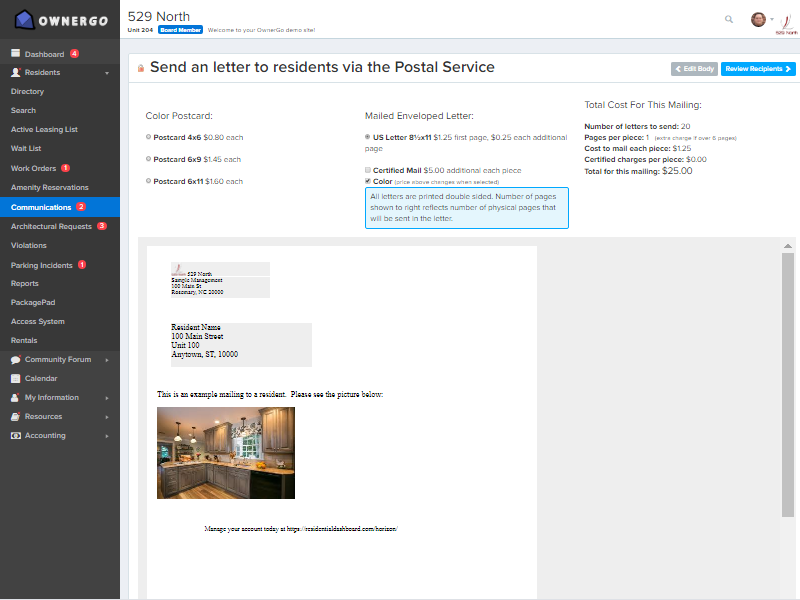
See all your community communications in one place.
Email: Send rich, engaging emails to specific groups in the community easily using our mass email tool. Once you have sent the message out, you will be able to review each recipient along with when and if they have read their email with our read receipt feature.
Postal Service: Your message may be sent via the postal service in about the same time as it takes to compose an email. Choose from 3 different sizes of full-color postcards, or for longer messages, choose between color or greyscale letter size pages. We charge you one low rate per piece. You'll get to see the expected delivery date before they are even sent out, along with a sample thumbnail showing how the first page will look. Delivery Confirmation available.
Surveys
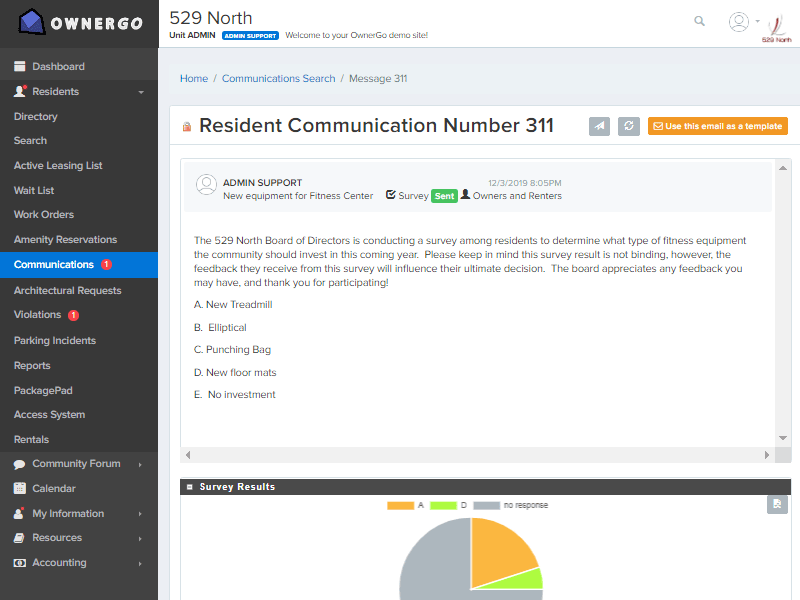
Send surveys to various groups in the community in a variety of formats using the survey functionality integrated with the OwnerGo communications tool. The board can tabulate the results real time as the results come in, and visually see the results in an interactive pie chart. Download the results in spreadsheet format for further analysis. You have the ability to send pictures or text as the survey choices.
Work Order
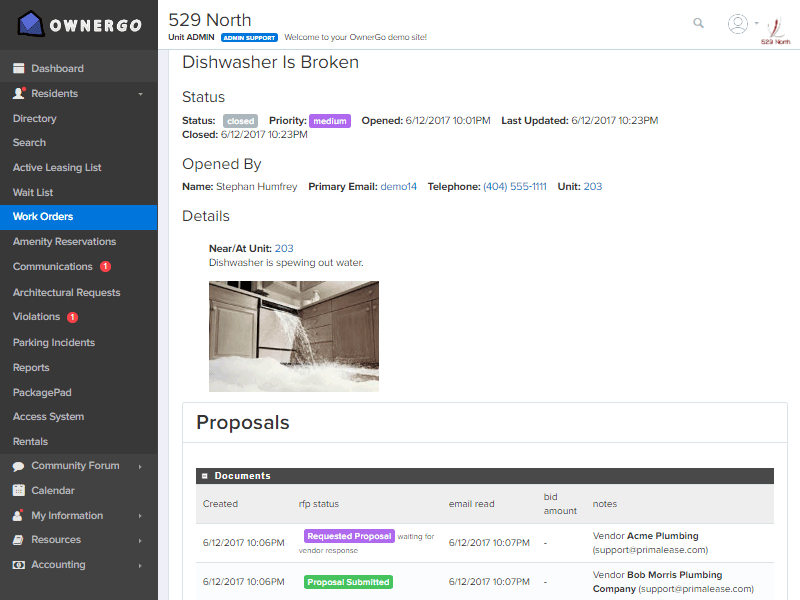
The intuitive work order interface allows owners to generate work orders and submit updates when more information is available. All owners can review the work orders and add pictures if needed. The person who originally opened the ticket is automatically updated when the ticket is updated or closed. Board members and property managers can submit requests for proposal for complex projects or just assign simpler work orders to vendors right from the tool. An email will be sent to the vendor notifying them about the action they should take. The board can even review all bids that have been submitted by vendors all on the same screen. Reduce email clutter, duplication of effort, and give homeowners visibility on what is going on in their community by allowing residents to review and collaborate on the work order tool.
Vendor Portal/RFP
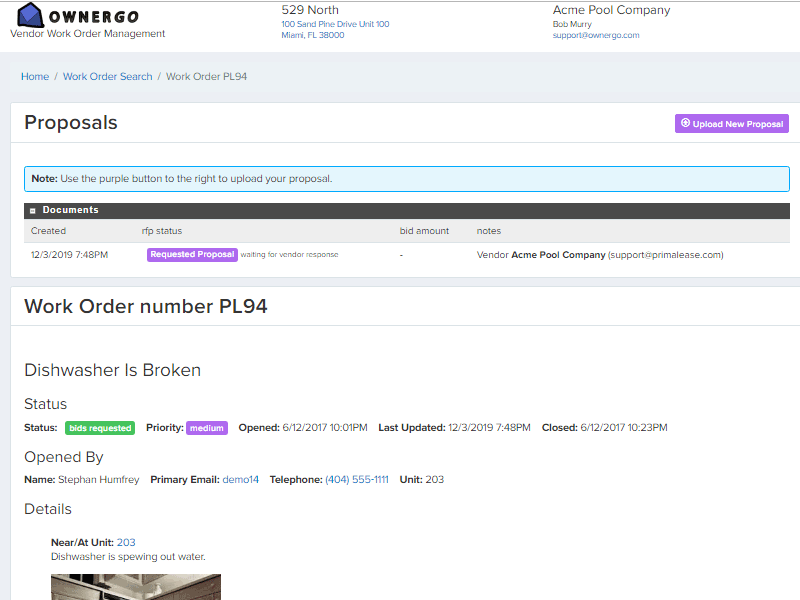
With a few clicks of a mouse, assign a work order to a vendor, which will send them all the work details via email, along with appropriate contact information. They can even click a link in the email to access their own portal, which allows them to view their tickets and update them as necessary.
If you want to bid out the work in the work order, that is easy too! Just select the vendors you want to send a RFP, and those vendors will get a request to bid on the project and upload their bid to the system. The board and property manager will see all the bids in one place, and can even tell if the RFP email has been read by the vendor. Managing projects and work orders has never been simpler!
Custom Landing Page
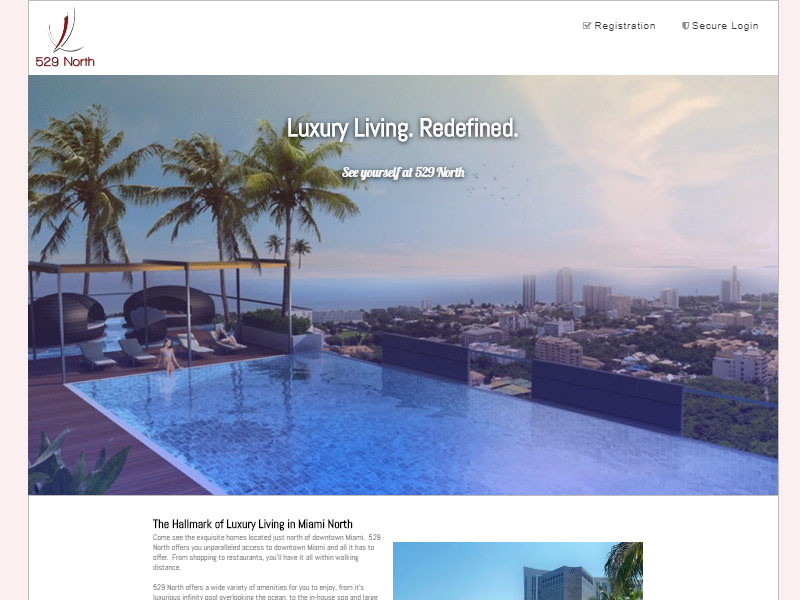
Create your own community website on the Internet using our landing page tool. You'll get your own URL (https://ownergo.com/community/yourcommunity/), searchable from Google and other search engines, a custom website featuring pictures and text describing your community, and a custom login page. This feature is available for an additional monthly fee.
Accounting
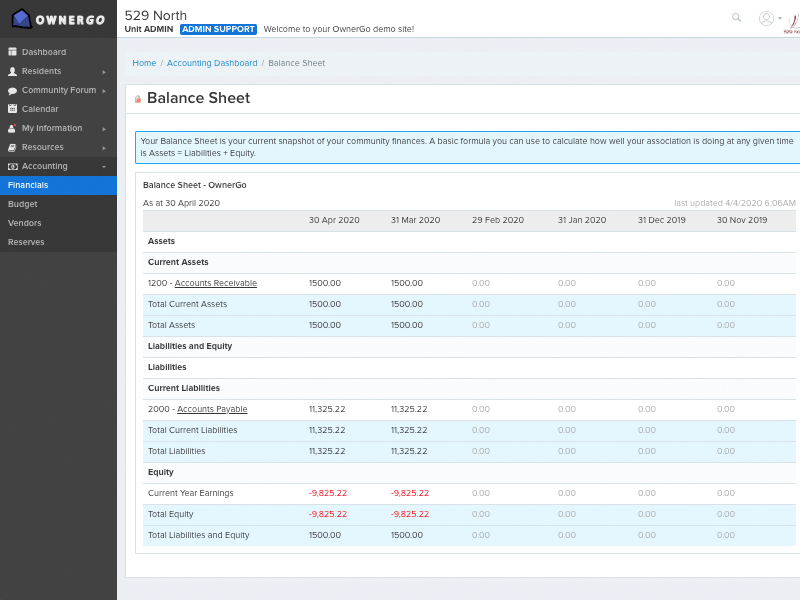
Our accounting package automates monthly assessments, fines, and initiation fees to residents, and allows them to view and pay their bills right from their account. *additional fees required for Accounting system integration.
Contact us for more details.
Reserves Analysis
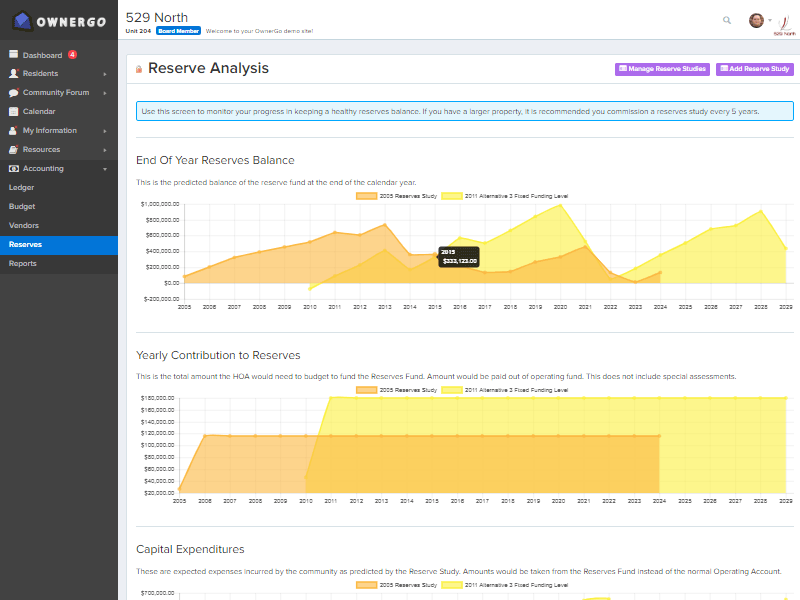
Enter multiple reserve study information as well as your historical actual reserve numbers to give a visual comparison of various reserve studies and the various alternatives presented within them. Compare them visual based on 4 metrics: End of Year Reserve Balance, Yearly Contribution to Reserves, Capital Expenditures, and also Special Assessments. This is a great tool to forecast the amount needed in reserves when planning your yearly budget.
Box Integration
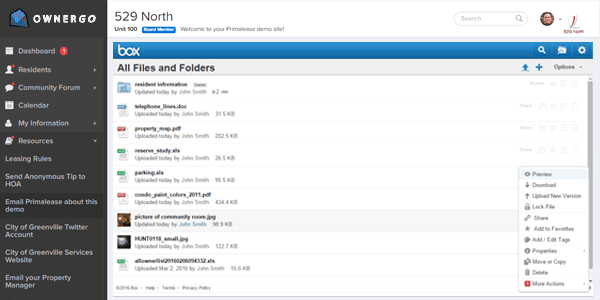

Integrate your Box account into the site to give homeowners, board members, and managers access to all the community files. This is a great location for collaborating information between people or just storing files like pictures, videos, presentations, spreadsheets, documents, or blueprints.
Administration Settings
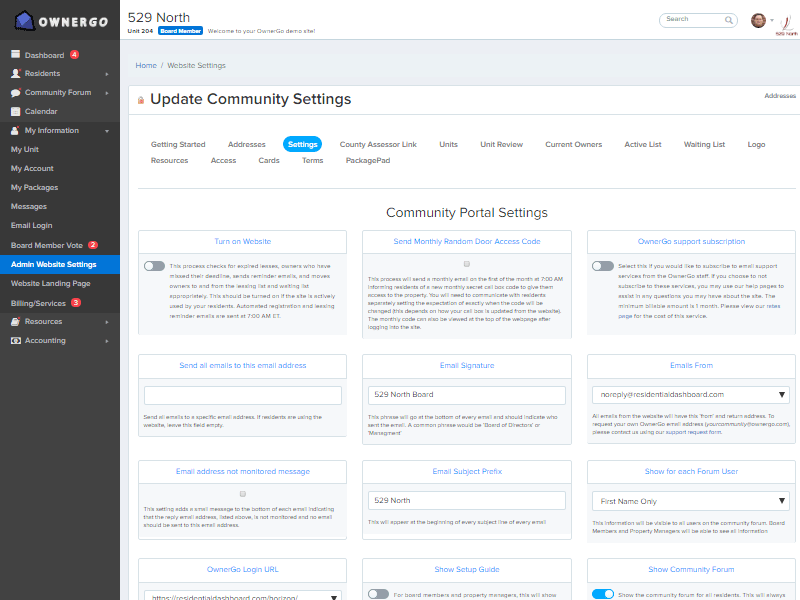
The website is completely customizable in the Administrative Settings area of the website. Only board members and property managers can access these settings.
Parking Incident Log
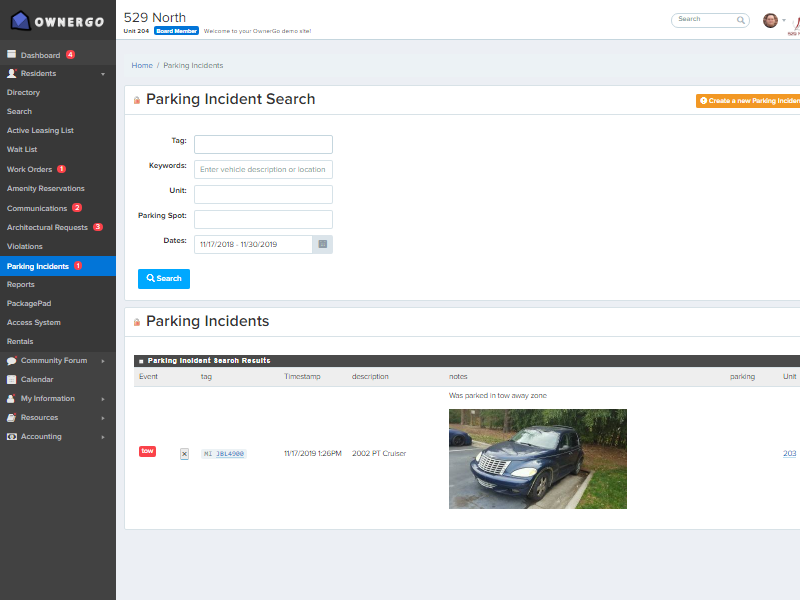
Store all your parking incidents in the parking log, which is fully integrated with the resident vehicle registration tool. Be able to look up a tag at moment's notice and determine if the vehicle belongs to an owner. The parking log can store towing incidents and warnings, and pictures can be included in the incident descriptions.
Meeting Minutes
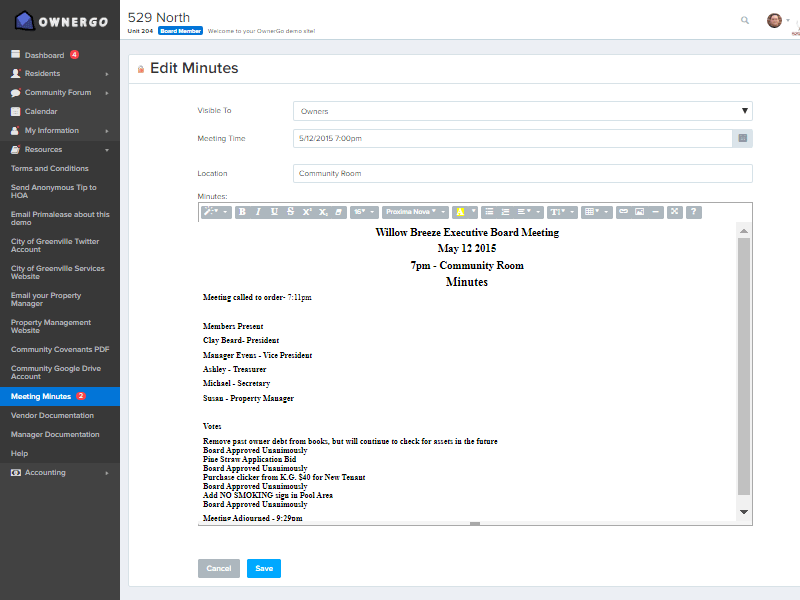
Store all your meeting minutes on the website for owners to access at their leisure. The website features a full text editor which allows you to create your minutes right from the website. If your browser supports it, you will also have spell checking built in. OwnerGo features versioning control, which will store previously revised versions of the minutes, only accessible to the board and property management.
Violations
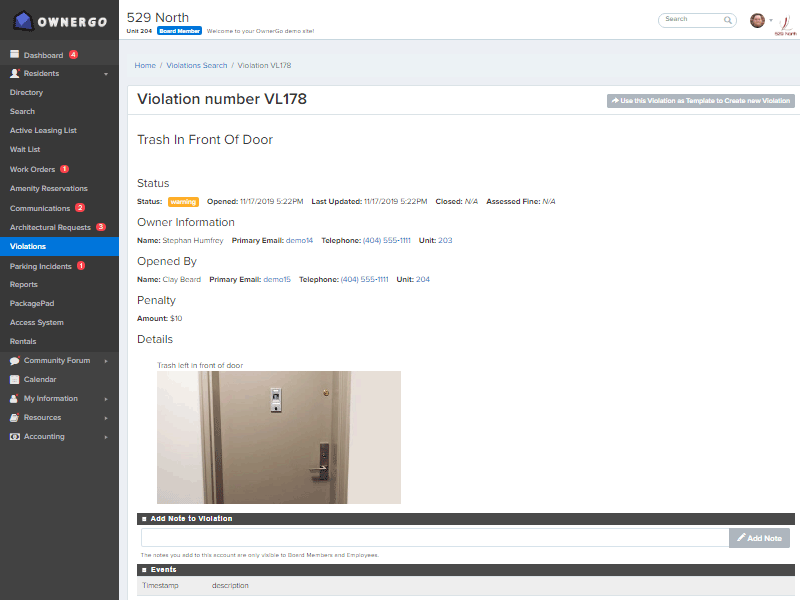
Issue violations with the touch of a button using our Violations tool. Use existing violations as templates, and let owners have visibility to their violations via automated email and the OwnerGo website. You can also download all violations into a spreadsheet for auditing purposes. The violations tool is integrated with the illegal leasing list tool, so you have the ability to automatically send a violation to homeowners each month they are illegally renting their unit.
Architectural Requests
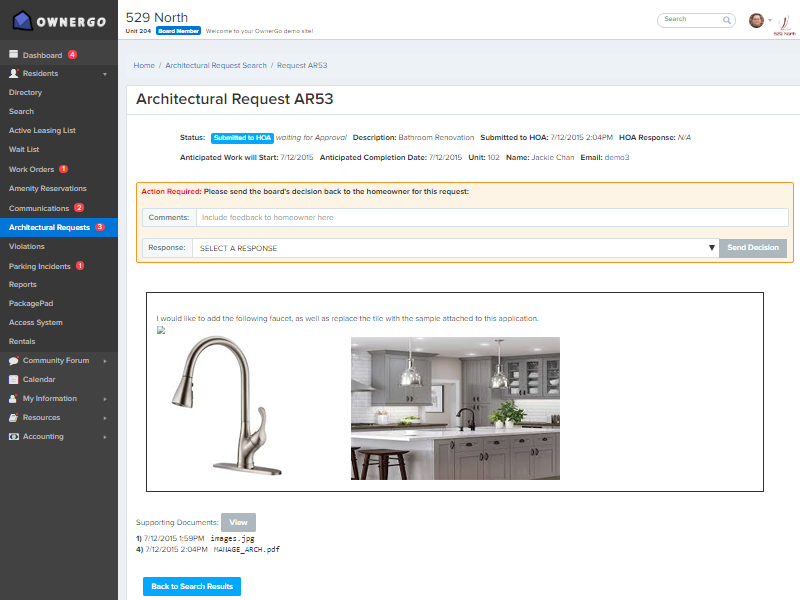
Owners can submit Architectural Requests via the OwnerGo site, which the board will be prompted to vote on and collaborate using the site. The property manager and owner are sent an email notification once the request is approved. Use the site to audit past requests and manage the approval queue of new requests.
PackagePad
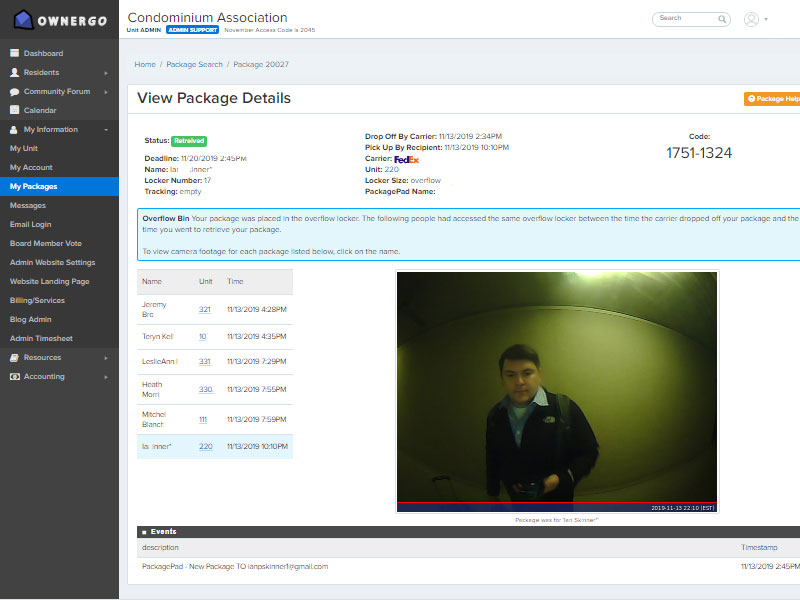
When you purchase or rent a
PackagePad™ machine, you will get full visibility of all the packages being delivered to your community. Dropoff and pickup times are visible on the screen, as well as deadlines if you limit the number of days packages can remain in the locker.
Resident Directory
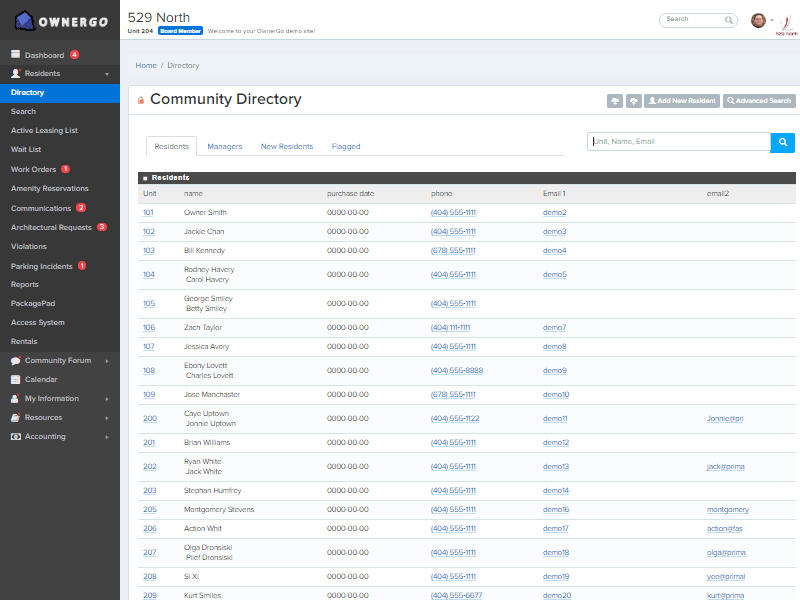
The Audit Users page shows all property managers, board members, illegal rentals, amenity restriction units, new owners, new leases, and open registrations listed in different sections. This screen helps management audit parking and units on the property. This page is available only to management.
swipe to view more
Resident Pages
These pages are designed to give residents or homeowners a detailed view of what is going on in their community. As a manager, you can fully configure each of these pages for your community.
Owner Dashboard
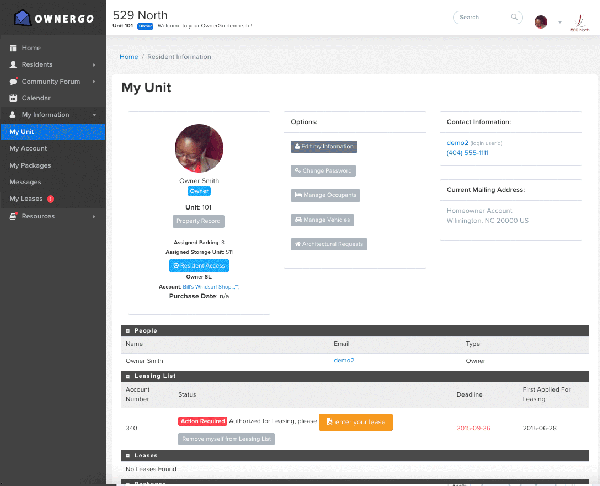
Each owner can see on their 'My Information' dashboard the same detailed profile management sees, plus their leasing action buttons and detailed home value information provided by Zillow. With the accounting package, residents can view their billing history and make payments. Residents that are not board members can only see a limited amount of information on other owners' profiles.
Leasing List
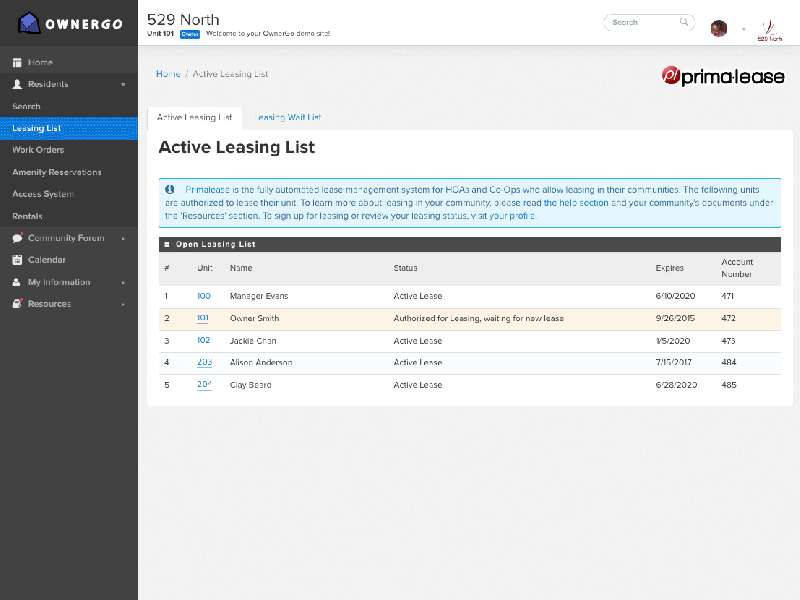
View the leasing list to see all owners who are authorized to lease in the community. There is a separate waiting list for owners waiting for the privilege to lease. Both the active leasing list and the waiting list are managed automatically by the website based on the HOA's leasing rules.
Lease Upload Tool
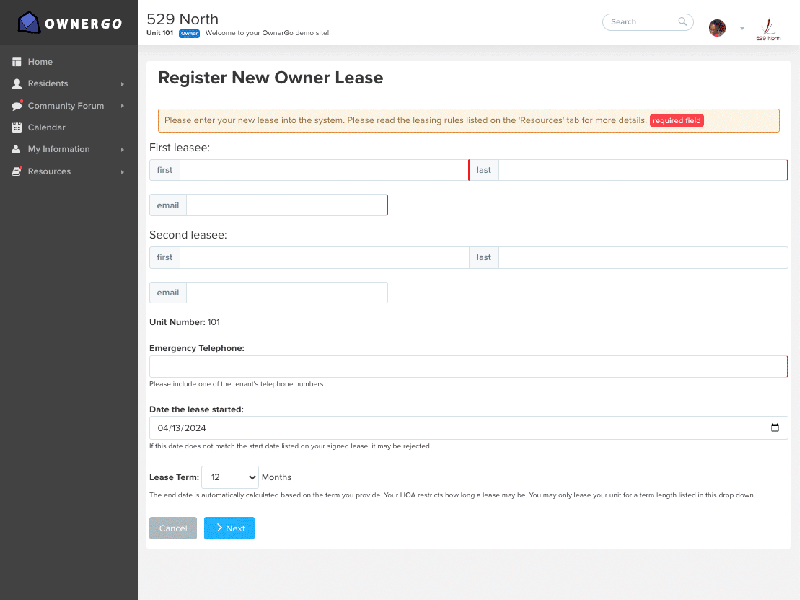
Homeowners are responsible for uploading their lease to the website, as well as entering their tenants' names and contact information. If you have your call boxes and access card systems integrated with OwnerGo, homeowners will also be able to assign an access card to each tenant and also set the call box phone number and name. Leases are then sent to the approval queue for either the board or property manager to approve.
Community Forum
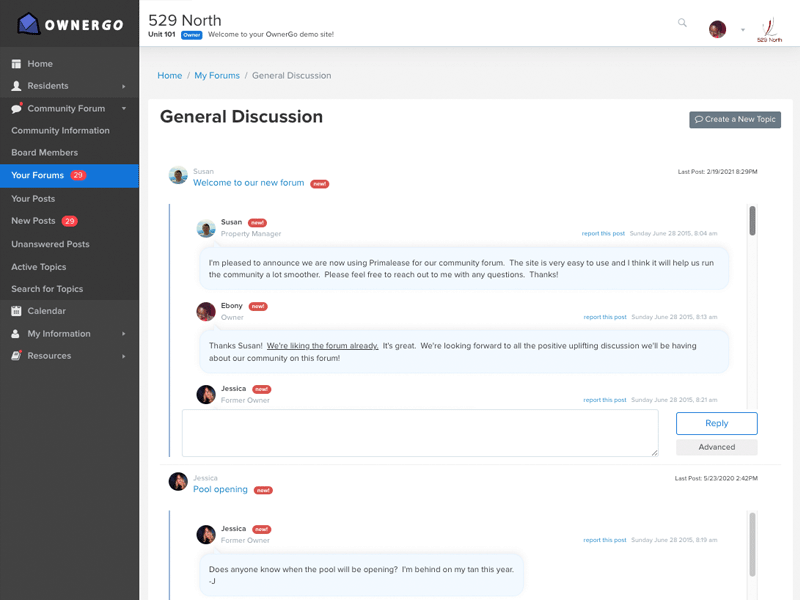
The community forum is an optional feature. Board members and property managers can create multiple forums to categorize different conversations, such as 'maintenance', 'socials', 'for sale/for rent', 'contractor advice', and 'general discussion'. The Board can make certain forums 'read only' (allowing only management to post messages to that forum) and can also control whether a user's first and last name are visible on the forum as well as their unit number. You may even create Board and Manager only forums where the board can collaborate on issues on the property or document procedures or other information, which residents will not have access to.
Event Calendar
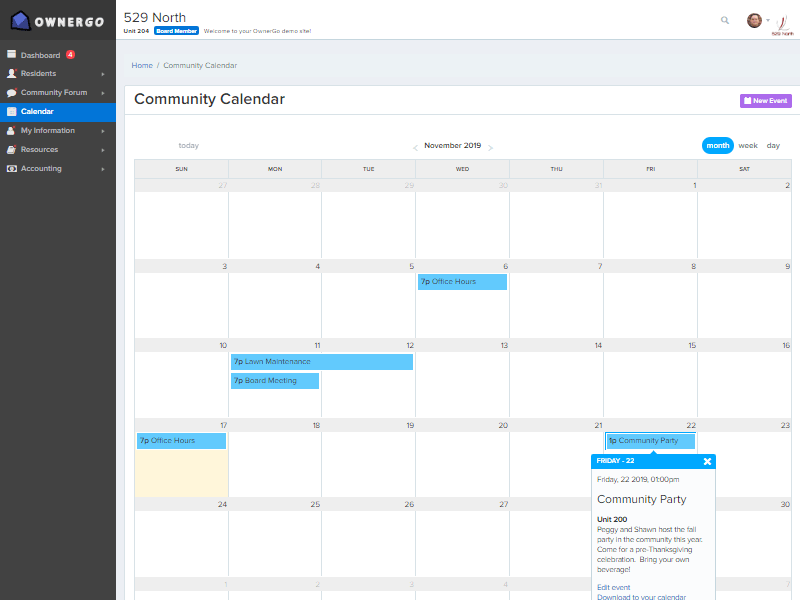
The community calendar shows all events in the community to all residents. Easily download calendar events to your Microsoft Outlook or iPhone calendar. The board can also create calendar entries only viewable by property managers and board members. Setup additional calendars to help with scheduling private events at multiple amenities in your property by using the Amenity Reservation section.
Community Information
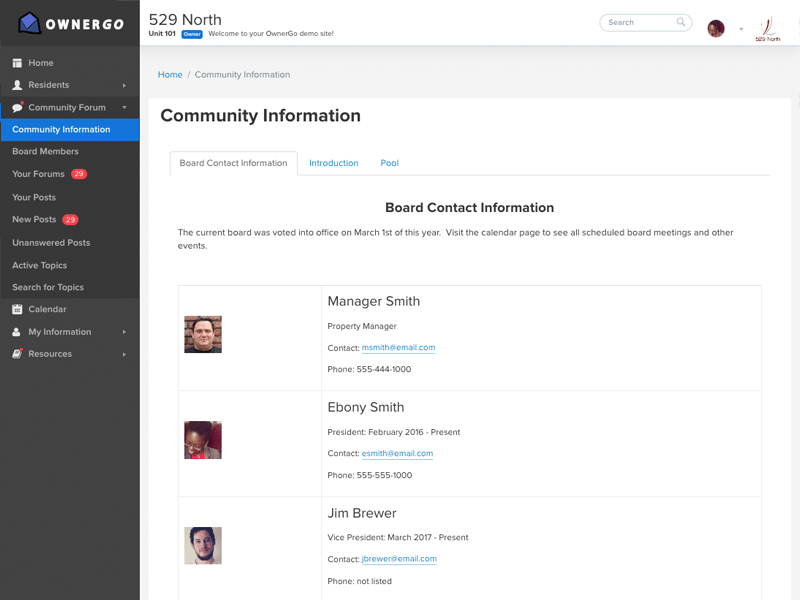
The Community Information sections are areas of the website you can completely customize, by adding useful information for members of the community. Create multiple tabs for each area of the community, such as management company contact information, pool and tennis information, or other custom tabs you choose. There are even areas that are just for property managers and board members, which are useful for sharing schematics and how-to information useful only to managers. In addition, there is a special 'vendors' information section which is accessible via the vendor portal- which is useful for documenting information such as water shutoff or fire sprinkler information.
Resources Menu
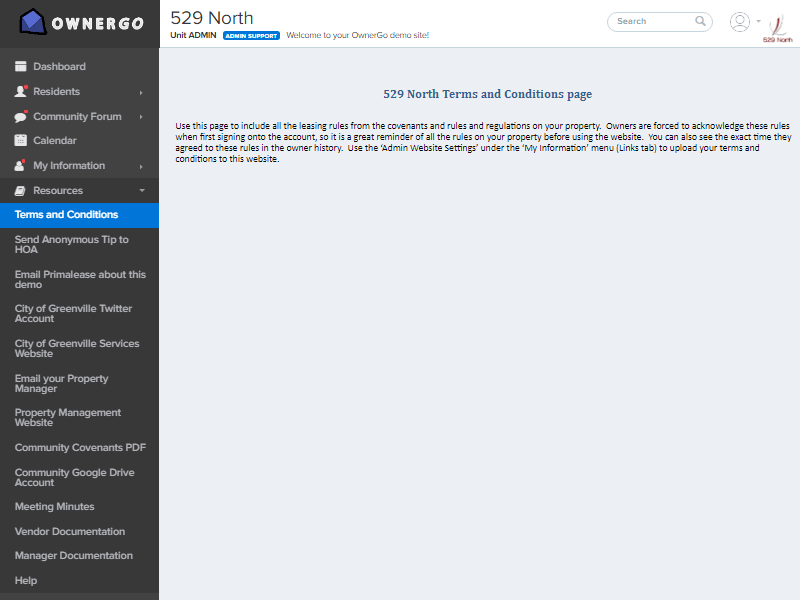
The Resources menu is completely customizable with community related links. Upload community documents to appear on this menu, including PDF, Word documents, and pictures. Include links to external websites, and include your terms and conditions and community contact information.
Mobile Apps
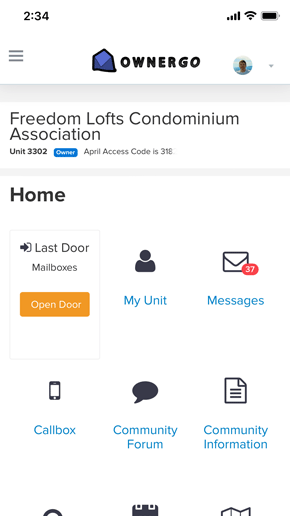
Our Android and Apple app allow your residents to easily access their information from their smart phone, and get alerted directly when they have a new message or package.
swipe to view more
Other Features
- Resident Payments. Allow residents to make payments on the property manager's website or an integrated third party payment provider*.
- Bicycle Registration. Associate numbered bicycle stickers with owners and tenants.
- Automated Call Box and Access Card Integration. Allow owners to setup their own call box phone numbers and automatically sync with the call box equipment*. Additional charges may apply for automation setup and service.
- Rental Tool. Keep track of rentals such as parking spots and storage units, where owners pay a monthly fee to use the HOA property. A monthly report is sent outlining who is renting each resource and how much they should be billed.
- Contractor Recommendations Forum. Setup specific forums for resident discussions such as contractor recommendations.
- Amenity Reservation System. Allow residents to reserve multiple amenities, such as community rooms and tennis courts. Instructions, deposit, and fees are customizable per amenity by the board or property manager.
- Access Card Gap Analysis. Looking to order new access cards? This chart shows all the number ranges you currently have installed so you can ensure you don't order duplicate card numbers.
- Report Generator. Download a number of different reports, from user information, to the tow log, in spreadsheet format.
- Monthly Call Box Access Code. If your call box is synchronized with OwnerGo, you can setup an automatic email to all residents letting them know the new randomly generated monthly call box access code. The code is then automatically updated on the callbox.
- Advanced Search. Search owners and tenants by name, email, unit, parking spot, storage unit, access card, or bicycle number.
- Anonymous Tip Submission. There is a special form allowing users to submit anonymous tips to the HOA.
- Lease List Swapping. If you have this feature turned on, owners in certain circumstances may 'swap positions' on the leasing list with other owners in another position.
- Hardship Leasing. Owners may apply for a hardship leasing request from the website. The board or property manager must approve the request for the owner to be granted hardship status on the website.
- Illegal leasing Notification. If you have this feature turned on, owners on the 'illegal leasing list' are sent a violation notice and fine each month they are on the list.
- Easy Community Setup. Setting up your community is as easy as filling out our spreadsheet templates, then uploading them into the website in CSV format.
- Custom Logo. You can upload your community logo (or management company logo) to the site so it will appear at the top of every page.
*additional fees may apply for third party service